Free TDL for Document Attachment System for Tally Prime | New Tally Prime
Document Attachment System for Tally
In Tally, you can attach any document in any Transaction,
for this, you need a Tally customization file which you can download free of cost.
In Tally, you will get an option for attaching any file in every entry.
You can attach the below file format in Tally and later on you can open and check.
- Excel
- JPG
- Notepad
- HTML
You can insert and check inserted transaction as per the below screenshot.
This add-on allows the user to attach the relevant documents for any Voucher. User can assign documents for Ledger and Stock Item also. The documents can be viewed directly from Tally Software from Ledger Report, Voucher Screen or Master Screen.
Code :
[#Part: VCH Narration]
Add : Switch : BankDetRcpt : BankDet VCH Narration
[Key : Execute Hyperlink1]
Title: ExploreBusy
Key : Left Click
Action : Browse Url Ex: “www.youtube.com/watch?v=UO3ey3j2Yg8&list=PLqTVKzf7tqbPyQBdMcwHvHj7kE957MzX8”
[!Part: BankDet VCH Narration]
Add : Line : HyperlinkCompany
[Line: HyperlinkCompany]
Fields : Short Prompt, HyperlinkCompany
Local : Field : Short Prompt : Info: $$LocaleString:"Linked Doc."
[#Form: Sales Color]
Add :Button :Open Attachment
[#Form: Contra Color]
Add :Button :Open Attachment
[#Form: Payment Color]
Add :Button :Open Attachment
[#Form: Receipt Color]
Add :Button :Open Attachment
[#Form: Journal Color]
Add :Button :Open Attachment
[#Form: Payroll Color]
Add :Button :Open Attachment
[#Form: Debit Note Color]
Add :Button :Open Attachment
[#Form: Credit Note Color]
Add :Button :Open Attachment
[#Form: Purchase Color]
Add :Button :Open Attachment
[#Form: Reversing Journal Color]
Add :Button :Open Attachment
[#Form: Stock Journal Color]
Add :Button :Open Attachment
[#Form: Delivery Note Color]
Add :Button :Open Attachment
[#Form: Receipt Note Color]
Add :Button :Open Attachment
[#Form: Rejection Inward Color]
Add :Button :Open Attachment
[#Form: Rejection Outward Color]
Add :Button :Open Attachment
[#Form: Physical Stock Color]
Add :Button :Open Attachment
[#Form: Sales Order Color]
Add :Button :Open Attachment
[#Form: Purc Order Color]
Add :Button :Open Attachment
[#Form: Attendance Color]
Add :Button :Open Attachment
[#Form: JobOrderIn Color]
Add :Button :Open Attachment
[#Form: JobOrderOut Color]
Add :Button :Open Attachment
[Button : Open Attachment]
Title : $$LocaleString:"Open Attachment"
Key : Ctrl + O
Action :Browse Url Ex : #HyperlinkCompany
[Field: HyperlinkCompany]
Use : Name Field
Color : Blue
Key : Execute Hyperlink1
Storage : hyper1
Local : Key : Execute Hyperlink1 : Action :Browse Url Ex: "D:\ExploreBusy\" + $VoucherTypeName +"\"+ #HyperlinkCompa
Skip : $$InAlterMode
Fullwidth : Yes
[System: UDF]
hyper1 : String : 1101
;;End of the Code
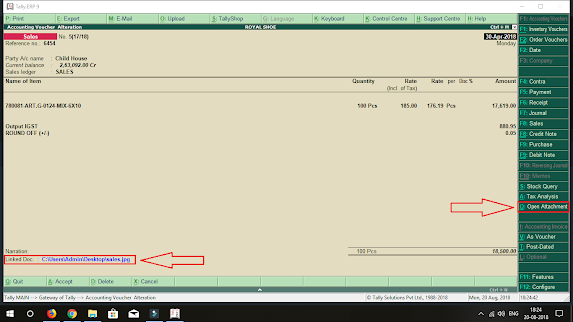
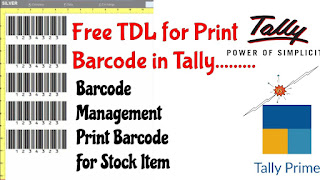
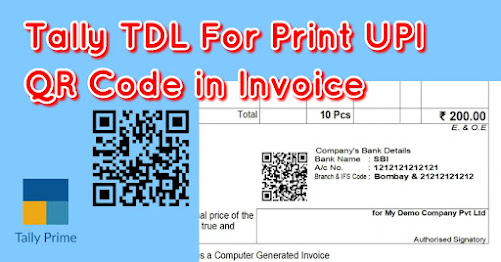

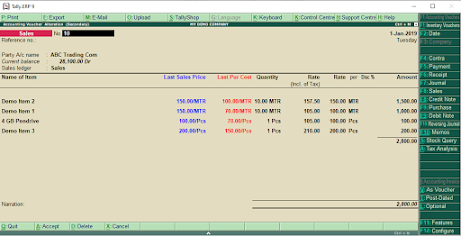


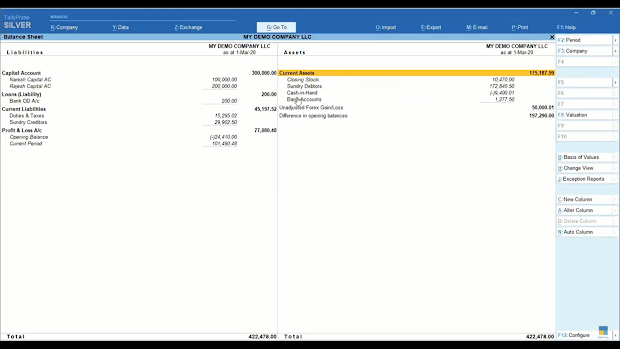


Pls send email to Alitech.co.in@gmail.com with the tdl attachment
ReplyDeletePlease send it to saitharunperakam@gmail.com
ReplyDeletepls send to r.raghunatha@gmail.com
ReplyDeletePls send sir
ReplyDeletekapasi.sajid@gmail.com
please send it to symtec.p@gmail.com
ReplyDeletePlease send TDL file to linson076@gmail.com
ReplyDeletePLEASE SEND ME FILE ATTACHMENT TDL TO: dasranjan1973@gmail.com
ReplyDeletePLEASE SEND ME FILE ATTACHMENT TDL TO: mh3apparel@gmail.com
ReplyDeletePls send sir
ReplyDeletevtalreja9@gmail.com
please send to email,
ReplyDeletehello sir send tdl file
ReplyDeletepvn.kr.vns@gmail.com
Please send me by email syedmuneer97@gmail.com
ReplyDeleteplease send me to afyjaslamvp@gmail.com
ReplyDeletePLEASE SEND TDL vsmdriveupload@gmail.com
ReplyDeleteplz send tdl dilipkumardeepashkumar@gmail.com
ReplyDeletePls send TDL fcavkhil@gmail.com
ReplyDeletePls send TDL to srinisun@gmail.com
ReplyDeleteThis comment has been removed by the author.
ReplyDeleteplease send TDL on rajivreshamia@gmail.com
ReplyDeletemy email id rajivreshamia@gmail.com
ReplyDeletePlease sir send me this TDL garimavideomixing@gmail.com
ReplyDeletenaomanqureshi195@gmail.com please send tdl file for tally
ReplyDelete