Free Tally TDL for Detailed Balance Sheet TDL for Tally Prime and Tally.ERP9 | New Tally Prime
Free Tally TDL for Detailed Balance Sheet TDL for Tally Prime and Tally.ERP9 | New Tally Prime
A balance sheet is a financial statement that reports a company's financial position. This report shows the balance between the assets and liabilities of a firm. The balance sheet follows the fundamental accounting equation: Assets = Liabilities + Owner's Equity.
By Using this Customized TDL for Detailed Balance Sheet you can get a detailed format of the Balance sheet.
This Customized TDL for Detailed Balance Sheet will work for both Tally Prime and Tally.ERP9
In Current Tally Balance sheet report will not extend at detailed Group level or Sub Group Level or Ledger Level but after using Our Tala Customization you can resolve that issue and get a detailed report at the end level.
This report will help you a lot in your business to grow up or to take some business development decisions in your company.
We will show you both Balance sheet with or without customization.
View the Balance Sheet
Go to Gateway of Tally > Display > Balance Sheet.
Without Customization :
With Customization :
TDL Code :
[#Part:BSGRP Explosion]
Lines:BS Detail
Repeat:BS Detail:BS GroupLedgerChildOfGroupName
Scroll:Vertical
Local:Line:BSDetail:Delete:Explode
Local:Line:BSDetail:Add:Explode:Explode:$$IsGroup AND ##EBTDL
Local:Line:BSDetail:Delete:Space Top
[Variable: EBTDL]
Type:Logical
Volatile:No
[System:Variables]
EBTDL:No
[Part:Explode]
Lines:BS Detail
Repeat:BS Detail:BS GroupLedgerChildOfGroupName
Scroll:Vertical
Local:Line:BSDetail:Delete:Space Top
Local:Field:Default:Color:"Red"
[#Field: BSSubAmt]
Delete:Set as
Add:Set as:if $$ExplodeLevel = 0 then $$AsAmount:0 else +
if $IsLedgerProfit then @AsProfitVal else +
if $$Owner:$IsStockLine then @AsItemVal else +
if @@IsWkgCapItem then @UseWkgCapVal else +
$$SignedAmount:@SetVal:@SignType
[#Part: BSCFG Common]
Add:Line:At End:Expl
[#Part: PLCFG Common]
Add:Line:At End:Expl
[Line:Expl]
Field:Medium Prompt, ExplFld
Local:Field:Medium Prompt:Info:$$LocaleString:"Maximum Explode ?"
Local:Field:Medium Prompt:Color:"Red"
[Field: ExplFld]
Use:Logical Field
Set:##EBTDL
Set always:Yes
Modifies:EBTDL : Yes
Show Table:Always
Color:"Red"
[#Line: PLDetail]
Delete:Next Page
[#Line: BSDetail]
Delete:Next Page
[#Report: Balance Sheet]
Add:Set:SVBSExcludePrtZeroClBal:Yes
;;End of the list
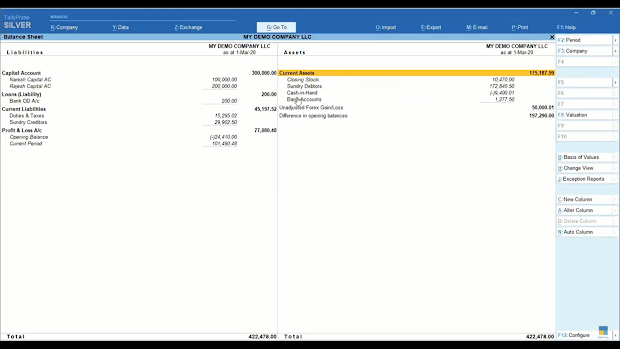

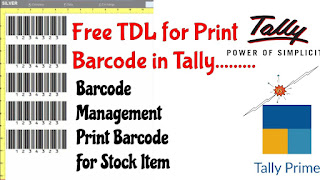
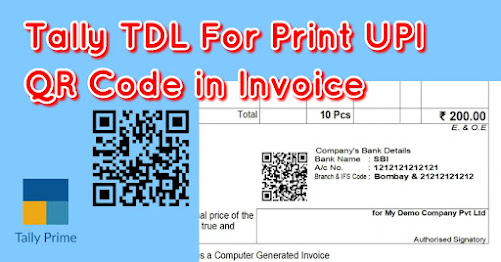

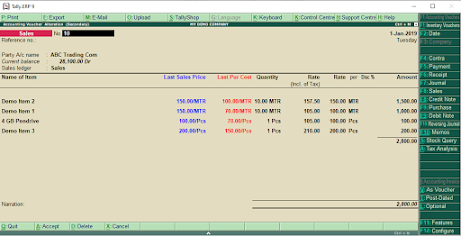


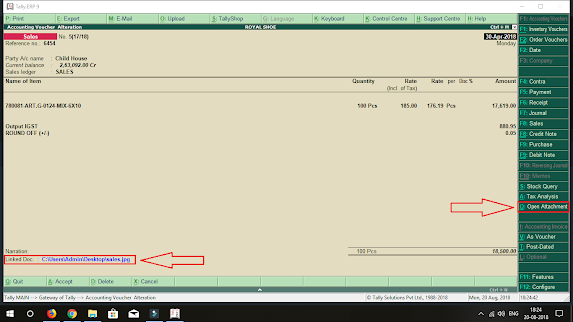


Details blance sheet tdl send kro plz sir ji
ReplyDeleteExcellent data with lots of information. I have bookmarked this page for my future reference. Do share more updates.
ReplyDeleteTally Classes in Chennai
Tally Certification Course
Tally Training in Bangalore
Tally course in Coimbatore
Tally course in Madurai
valuable blog,Informative content...thanks for sharing, Waiting for the next update…
ReplyDeletedifference between kotlin and java
advantages of kotlin
Showing error message for following part of formula
ReplyDeleteAdd:Set as:if $IsLedgerProfit then @AsProfitVal else +
if $$Owner:$IsStockLine then @AsItemVal else +
if @@IsWkgCapItem then @UseWkgCapVal else +
$$SignedAmount:@SetVal:@SignType
Details Balance sheet TDL karo sir ji vikaskumar27.201036@gmail.com
ReplyDeleteNot working, error is showing bad formula in tally prime, please check your tdl
ReplyDeletehttps://newtallyprime.blogspot.com/2021/07/free-tally-tdl-for-detailed-balance.html
ReplyDeleteTally course in Bangalore
ReplyDeleteTally course in Marathahalli
Tally course in Nagawara
Elegant IT Services Bangalore Location