Free Tally TDL for Display HSN and GST Rate in Sales and Purchase in Tally
Free Tally TDL for Display HSN and GST Rate in Sales and Purchase in Tally
You can See / Display your Item Wise HSN in Tally.
You can See / Display your Item Wise GST Tax Rate.
Same you can do for Sales as well as for purchase also.
You can use this Free Tally TDL in Tally.ERP 9 and Also you can Use in Tally Prime.
You can find HSN and Tax Rate as per below-attached Screenshot.
Code :
[#Line : EI ColumnOne]
Option : Global EI ColumnOne
[!Line: Global EI ColumnOne]
Add : Right Fields : At Beginning : IAHSNcodeT, IAMVAT , IAMCGST ,IAMSGST
[Field : IAHSNCodeT]
Info : "HSN/SAC Code"
Align : Centre
Width : 15
Style : Small bold
COLOR : BLUE
background : yellow
[Field : IAMVAT]
Info : "IGST%"
Align : Centre
Width : @@NumberWidth
Style : Small bold
COLOR : RED
background : yellow
[Field : IAMCGST]
Info : "CGST%"
Align : Centre
Width : @@NumberWidth
Style : Small bold
COLOR : BLUE
background : yellow
[Field : IAMSGST]
Info : "SGST%"
Align : Centre
Width : @@NumberWidth
Style : Small bold
COLOR : RED
background : yellow
[#Line : EI InvInfo]
Option : Global EI InvInfo
[#Line : CI InvInfo]
Option : Global EI InvInfo
[!Line: Global EI InvInfo]
Add : Right Fields : At Beginning : IAHSNCode, IAMVA ,IAMCGS , IAMSGS
[Field : IAHSNCode]
Use : Short Name Field
Set As : $GSTHSNCode:StockItem:$StockItemName
Align : Centre
Border : Thin Left Right
Width : 15
Skip : YES
COLOR : BLUE
background : YELLOW
border : thin box
[Field : IAMVA]
Use : Number Field
Set As : $GSTIGSTRate:StockItem:$StockItemName
Format : "NoZero, Percentage"
Align : Centre
Border : Thin Left Right
Skip : YES
COLOR : RED
background : YELLOW
border : thin box
[Field : IAMCGS]
Use : Number Field
Set As : $GSTCGSTRate:StockItem:$StockItemName
Format : "NoZero, Percentage"
Align : Centre
Border : Thin Left Right
Skip : YES
COLOR : BLUE
background : YELLOW
border : thin box
[Field : IAMSGS]
Use : Number Field
Set As : $GSTSGSTRate:StockItem:$StockItemName
Format : "NoZero, Percentage"
Align : Centre
Border : Thin Left Right
Skip : YES
COLOR : RED
background : YELLOW
border : thin box
;;=====HSN-SAC CODE IN VOUCHER ENTRY
[#Collection: List of Stock Items]
Use : Alias Collection
Title : $$LocaleString:"List of Stock Items"
Type : Stock Item
Fetch : Name
Report : Stock Item
Variable : SStockItem
Trigger : SStockItem
IsODBCTable : Yes
;;Unique : $StockItemName
Add :Format :$GSTIGSTRate
Fetch:GSTIGSTRate
Add :Format :$GSTHSNCode
Fetch:GSTHSNCode
;;End of the list

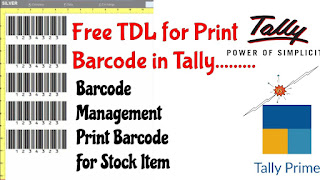
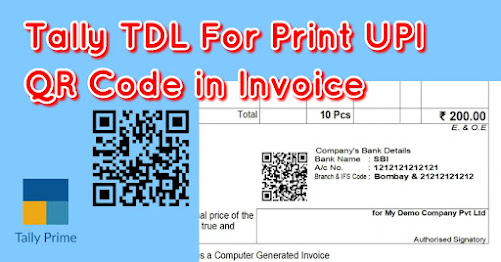
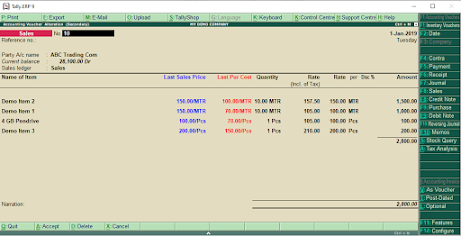


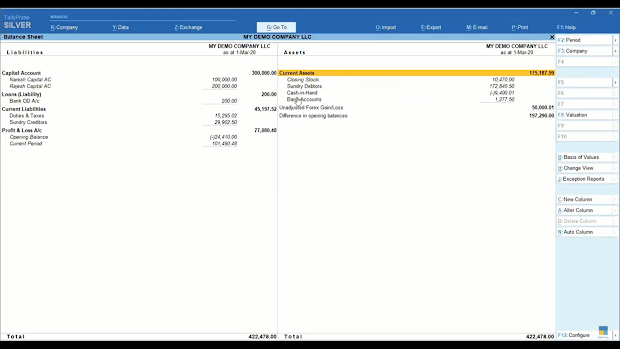
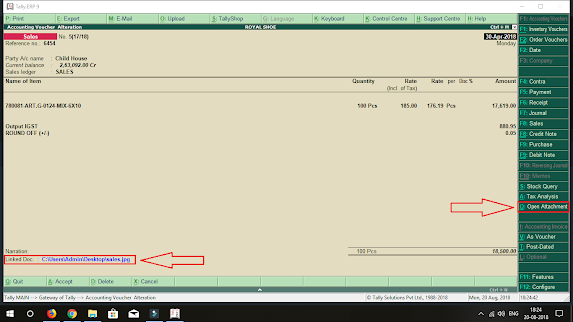


Thanks
ReplyDeleteDHANYWAD MAHODAY
ReplyDeleteSUPER TDL
ReplyDeleteTDL Diffrent
ReplyDeleteNice sir TDL
ReplyDeleteBohot badiya bhai bus ek aur request thi ek vidio water mark tdl bana do plezz
ReplyDeleteGOOD
ReplyDeleteHow to load this tdl file
ReplyDeleteHow to load this tdl file
ReplyDeletenice man
ReplyDeletehow to load
ReplyDelete