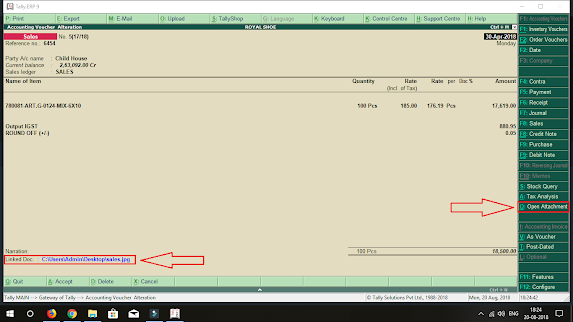Free Tally TDL For Owner Dashboard

Free Tally TDL For Owner Dashboard CEO dashboard shows every aspect of your business and lets easily track the company's performance in sales, purchase, and financial strategies for CEOs or other executives. It also gives your CEO a good overview of your business and how your products are selling. It shows you the below details in the Single report in Tally Prime as well as Tally.ERP 9 Top 5 Customer, Top 5 Supplier, Top Outstanding, Capital Balance, Loans Balance, Sales and Purchase Balance, Top Items, Top Fast Moving Item, Top Slow Moving Item, Non-Moving Item in Tally. You can refer to the below screenshot for your reference. In Tally Prime : In Tally.ERP 9 : Code : [#Menu:Gateway of Tally] Add : Key Item : BusinessSummary : B : Display : ODBReport [Report:ODBReport] Object : Company Form : ODBReport [Form:ODBReport] Top Part : ODBTitle, ODBTopPart Part : ODBBodyPart,ODBBottomPart1,ODBBottomPart ;Bott...