How to Stop Negative Stock in Tally #TallyERP9
How to Stop Negative Stock in Tally #TallyERP9
Free Tally TDL How to Stop Negative Cash in Tally.EPP9
Controlling Negative Stock entry in a Voucher
You can control the Negative Stock entry in a Voucher. In default Tally, we have used the Field Attribute Notify to notify the Negative Stock as a warning. In order to control the same, we need to use Field Attribute Control.
The above Negative Stock Control solution will not work in Alter Mode.
A voucher, being a legal document must not be subjected to alteration. Imagine a scenario, where further entries have happened based on the Batch Name specified in one of the entries and later altered to a different Batch Name. Also, the Quantity, Tracking Number, Purchase Order, and so on, if altered, can lead to chaos. To avoid this situation, the alteration must be controlled and if required, only the administrator must alter it. Normally, accounting practice is to reverse the entry and not alter the entry. By allowing to alter an entry, one is compromising on the accuracy of the information/ reports.
Hence, with the help of default Security Control, one must prevent the alteration of Vouchers.
Code :
;; Sri Ganeshji : Sri Balaji : Sri Pitreshwarji : Sri Durgaji : Sri Venkateshwara
[#Part: VCFG Inventory]
Local : Line : VCFG NegativeStock : Invisible : Yes
[#Part: ICFG Invoicing]
Local : Line : VCFG NegativeStock : Invisible : Yes
[#Field: VCHSTKJrnl BilledQty]
Control : NegativeStock : $$InCreateMode AND $$IsNegative:@@StockTotal
Control : NegativeStock : $$InAlterMode AND $$IsNegative:@@StockTotal
[#Field: VCHBATCH NrmlAQty]
Control : NegativeStock : @@IsOutwardType AND $$InCreateMode AND $$IsNegative:@@StockTotal
[#Field: VCHBATCH NrmlBQty]
Control : NegativeStock : $$InCreateMode AND $$IsNegative:@@StockTotal
Control : NegativeStock : $$InAlterMode AND $$IsNegative:@@StockTotal
[#Field: VCH NrmlBilledQty]
Control : NegativeStock : @@IsOutwardType AND $$InCreateMode AND $$IsNegative:@@StockTotal
[#Field: VCH JrnlBilledQty]
Control : NegativeStock : @@IsOutwardType AND $$InCreateMode AND $$IsNegative:@@StockTotal
[#Field: VCHBATCH BilledQty]
Control : NegativeStock : @@IsOutwardType AND $$InCreateMode AND $$IsNegative:@@StockTotal
;; End of File
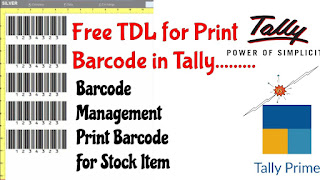
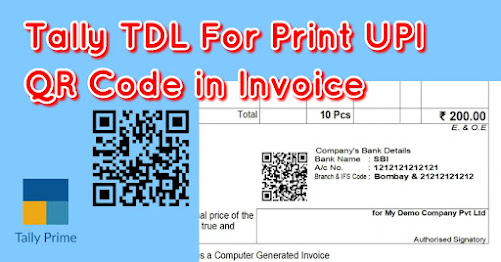

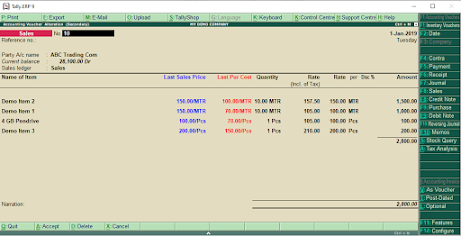


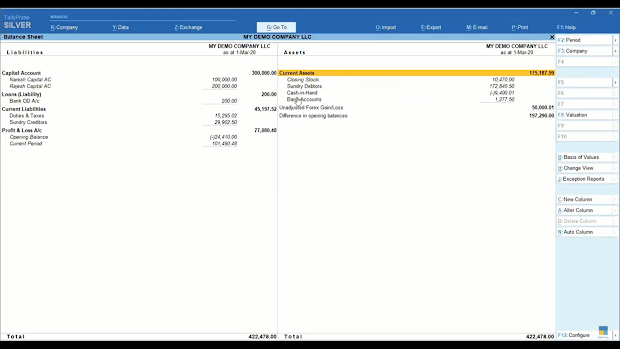
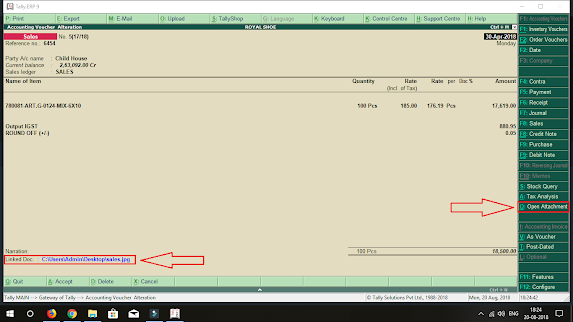


डिअर आपका डाउनलोड आप्शन नही है कंहा से डाउनलोड होगा प्लीज बताये
ReplyDeleteHow To Stop Negative Stock In Tally Tallyerp9 >>>>> Download Now
ReplyDelete>>>>> Download Full
How To Stop Negative Stock In Tally Tallyerp9 >>>>> Download LINK
>>>>> Download Now
How To Stop Negative Stock In Tally Tallyerp9 >>>>> Download Full
>>>>> Download LINK Lv