Create Own Button in Tally Create Shortcut for Report in Tally
Make your Own Button
Create Own Button in Tally, Create Shortcut for Report in Tally, Access Any report in Tally on a Single Click
[#menu: Gateway of Tally]
Button : TallyTDL
[Button : TallyTDL]
Title : Sales
Key : f5
Action : Trigger Key :D,A,S,Enter
[#menu: Gateway of Tally]
Button : TallyTDL1
[Button : TallyTDL1]
Title : SalesProfit
Key : f6
Action : Trigger Key :D,A,S,Enter,f7
[#menu: Gateway of Tally]
Button : TallyTDL2
[Button : TallyTDL2]
Title : Bills Receivable
Key : f7
Action : Trigger Key :D,S,O,Enter
[#menu: Gateway of Tally]
Button : TallyTDL3
[Button : TallyTDL3]
Title : Bills Payable
Key : f8
Action : Trigger Key :D,S,O,P
[#menu: Gateway of Tally]
Button : TallyTDL4
[Button : TallyTDL4]
Title : Statistics
Key : f9
Action : Trigger Key :D,S,S


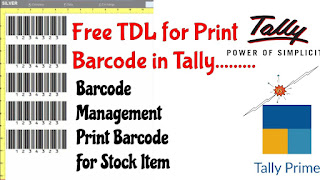
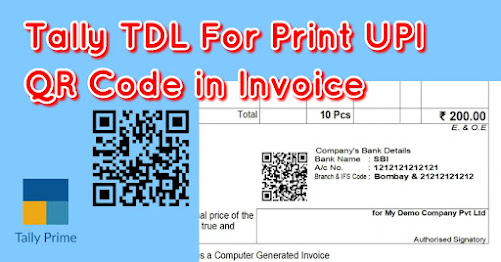

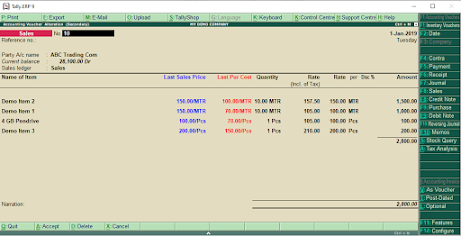


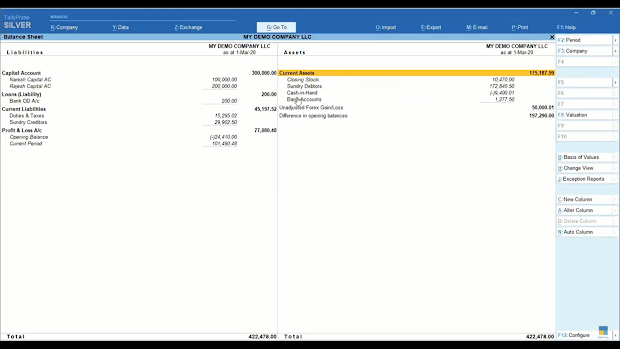
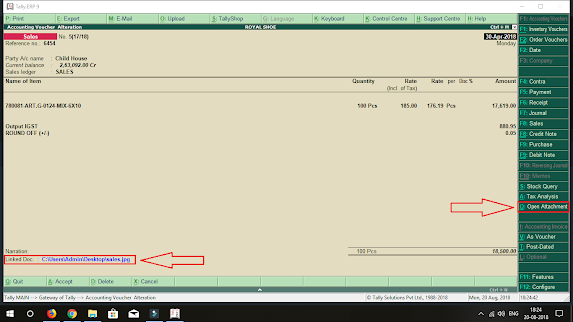


TDL loaded successfully but not working
ReplyDeleteYou are always Highly appreciated for this type of Tips.
ReplyDelete