;;--------- Auto Payment for Purchase
[#Form: Purchase Color]
Add : On : At End : Form
Accept : Yes : CALL : PaymentVchCreate
[#Object: Voucher]
PayPayBillName1:
$$CollectionField:$PayBillName:1:LedgerEntries
PayPayBillAmt1 :
$$CollectionField:$PayBillAmt:1:LedgerEntries
[#Object: LedgerEntry]
PayBillName
: $$CollectionField:$Name:1:BillAllocations
PayBillAmt
:
$$CollectionField:$Amount:1:BillAllocations
PayVTypeName: $PayRcptVchType
[Function: PaymentVchCreate]
;; Variable Block
Variable
: PayCardLedger : String
Variable
: PayCardAmount : Amount
Variable
: PayCardNumber : String
Variable
: BankLedger : String
Variable
: ChequeAmount : Amount
Variable
: ChequeBank : String
Variable
: ChequeNo : String
Variable
: ChequeDate : Date
Variable
: CashLedger : String
Variable
: CashAmount : Amount
Variable
: VchType : String
Variable
: VchCostCentre : String
Variable
: VchDate : Date
Variable
: VchNarration : String
Variable
: VCHAmount : Amount
Variable
: VCHNumber : String
;; Procedural Block
010
: Set : PayCardLedger
: $POSCardLedger
020
: Set : PayCardAmount
: $PayPOSCardAmount
030
: Set : PayCardNumber
: $POSCardNumber
040
: Set : BankLedger
: $POSChequeLedger
050
: Set : ChequeAmount
: $PayPOSBankAmount
060
: Set : ChequeBank
: $POSChequeBankName
070
: Set : ChequeNo
: $POSChequeNumber
080
: Set : ChequeDate
: $POSChequeDate
090
: Set : CashLedger
: $POSCashLedger
100
: Set : CashAmount
: $PayPOSCashAmount
110
: Set : VchType
: $$VchTypePayment
115
: Set : VchCostCentre
: $AutoCostLevel
120
: SET : VchDate
: $DATE
130 : SET
: VCHAmount
: ##PayCardAmount + ##ChequeAmount + ##CashAmount
140 : SET
: VchNarration : "Bill No.: " +
$$String:$VoucherNumber ;+ " Payment Received " ;+
$$String:##PayCardNumber
141
: Set : VCHNumber
: $VoucherNumber
150 : QUERYBOX : "Create Payment
Voucher ?":Yes:No
160
: IF : $$LastResult
170
: NEW OBJECT : VOUCHER
180
: SET VALUE :
Date : ##VchDate
185
: Set Value :
AUTOCOSTLEVEL : ##VchCostCentre
190
: SET VALUE :
VoucherTypeName : ##VchType
200 : SET
: SVViewName
: $$SysName:AcctgVchView
210
: INSERT COLLECTION OBJECT
: AllLedgerEntries
220
: SET VALUE
: LedgerName : $PartyLedgerName
230
: SET VALUE
: Amount : -1 * ##VCHAmount
240
: SET VALUE
: Is Deemed Positive : "Yes"
250
: INSERT COLLECTION OBJECT
: BillAllocations
260
: SET VALUE
: Name :
##VCHNumber;;$PayPayBillName1
270
: SET VALUE
: BillType
: "AgstRef"
280
: SET VALUE
: Amount : -1 * ##VCHAmount
290
: SET TARGET
: ...
300
: If : NOT
$$IsSysName:##PayCardLedger
310
: INSERT COLLECTION
OBJECT : AllLedgerEntries
320
: SET VALUE
: LedgerName : ##PayCardLedger
330
: SET VALUE
: Amount : -1 * ##PayCardAmount
340
: SET VALUE
: Is Deemed Positive : "No"
350
: SET TARGET
: ..
360
: End If
370
: If : NOT
$$IsSysName:##BankLedger
380
: INSERT COLLECTION
OBJECT : AllLedgerEntries
390
: SET VALUE
: LedgerName : ##BankLedger
400
: SET VALUE
: Amount : -1 * ##ChequeAmount
410
: SET VALUE
: Is Deemed Positive : "No"
420
: INSERT COLLECTION OBJECT
: BankAllocations
430
: SET VALUE
: BankName : ##ChequeBank
440
: SET VALUE
: InstrumentNumber
: ##ChequeNo
450
: SET VALUE
: InstrumentDate
: ##ChequeDate
460
: SET VALUE
: Amount : -1 * ##ChequeAmount
470
: SET TARGET
: ...
480
: End If
490
: If : NOT
$$IsSysName:##CashLedger
500
: INSERT COLLECTION
OBJECT : AllLedgerEntries
510
: SET VALUE
: LedgerName : ##CashLedger
520
: SET VALUE
: Amount : -1 * ##CashAmount
530
: SET VALUE
: Is Deemed Positive : "No"
540
: SET TARGET
: ..
550
: End If
551
: Set Value : Narration
: ##VchNarration
560 : SET VALUE :
PersistedView : ##SVViewName
570
: CREATE TARGET
580
: ENDIF
;; End-of-File
/*[#Field: EI ValueTotal]
Add
: Sub Form : NSVchPayments
: @@IsSales*/
[#Part: DBLLINE Narration]
Add
: Lines : After
: VCH ShowStatutoryDetails :
PayVchPayments
Add
: Lines : At Beginning
: PayVchAdvPayments
[Line
: PayVchPayments]
Field
: Medium Prompt, PayVchPayments
Local
: Field : Medium Prompt : Set as :
$$LocaleString:"Payment Details"
Invisible
: NOT @@IsPurchase
[Field
: PayVchPayments]
Use
: Short Name Field
Sub Form
: PayVchPayments
Read Only
: Yes
[Line : PayVchAdvPayments]
Field
: Medium Prompt, PayVchPayments
Local
: Field : Medium Prompt : Set as :
$$LocaleString:"Payment Details"
Invisible
: NOT @@IsSalesOrder
[Report : PayVchPayments]
Form
: PayVchPayments
[Form
: PayVchPayments]
Height
: 35% Screen
Width
: 80% Screen
Part
: PayVchPayments
[Part :
PayVchPayments]
Lines
: Form SubTitle, PayVch POS Advance, PayVCH POS Card Payment, PayVCH
POS Bank Payment, PayVCH POS Cash Payment, PayVCH PartyOS
Local
: Field : Form SubTitle
: Set as : "Payment Details"
Local
: Line : Default
: Space Top : 0.30
Local
: Line : Default
: Space Bottom : 0.30
[Line
: PayVch POS Advance]
Field
: Medium Prompt, PayVch POS Advance
Local
: Field : Medium Prompt
: Set as
: $$LocaleString:"Last Advance
Amount"
Invisible
: @@IsSalesOrder;;##SVVoucherType = $$VchTypeSalesOrder
[Field
: PayVch POS Advance]
Use
: Amount Forex Field
Storage
: PayVch POS Advance
Set Always: Yes
Validate
: #PayVCHPartyOS > = 0
;; ---- Card Payment ----
[Line: PayVCH POS Card Payment]
Field
: VCH POS CardDeemedPos, Short Prompt, PayVCH
POSCardLedger, PayVCH POSCardAmount
Field
: Medium Prompt, PayVCH POS CardNumber
Local
: Field : Short Prompt
: Set as
: $$LocaleString:"Card Payment"
Local
: Field : Medium Prompt
: Set as
: $$LocaleString:"Card No :"
[Field: PayVCH POSCardLedger]
Use
: Name Field
; Set as : If
$$IsEmpty:$LedgerName OR $$IsEmpty:#PayVCHPOSCardAmount Then
$$SysName:NotApplicable Else $LedgerName
Storage :
POSCardLedger
Set Always
: Yes
Table
: POS Bank Ledgers Extract, NOT Applicable
Keys
: Create Ledger, Alter Ledger
Variable : SV
Ledger
Width
: @@VCHNameWidth
Show Table : On Blank
[Field: PayVCH POSCardAmount]
Use
: Amount Forex Field
Storage :
PayPOSCardAmount
Set Always
: Yes
Width
: @@AmountWidth
Format :
"Symbol, No Zero, " + ##ShowForex
;; Skip
: $$IsEmpty:#PayVCHPOSCardAmount
Inactive :
$$IsNotApplicable:#PayVCHPOSCardLedger OR $$IsEmpty:#PayVCHPOSCardLedger
;Set as : If
$$InCreateMode then (#EIValueTotal - #PayVchPOSAdvance) Else $$Value
;$$IsNegative:#EIValueTotal Then
0 Else if NOT @@InvoiceInCreate then $$Value else +
; (If NOT $$IsFieldEdited
Then #EIValueTotal Else $$Value)
Validate
: #PayVCHPartyOS > = 0
[Field: PayVCH POS CardNumber]
Use
: Name Field
Storage
: POSCardNumber
Set Always
: Yes
Skip
: $$IsEmpty:#PayVCHPOSCardAmount
Width
: @@Amountwidth * 2
; Inactive
: $$IsEmpty:#PayVCHPOSCardAmount
[Line: PayVCH POS Bank Payment]
Field
: VCH POS BankDeemedPos, Short Prompt, PayVCH
POSBankLedger, PayVCH POSBankAmount
Field
: Medium Prompt, PayVCH POS ChequeBank, Simple Prompt,
PayVCH POS ChequeNo
Fields
: Long Prompt, PayVch POS ChequeDt
Local
: Field : Short Prompt
: Set as
: $$LocaleString:"Cheque" + ":"
Local
: Field : Medium Prompt
: Set as
: If $$IsNOTApplicable:#PayVCHPOSBankLedger OR
$$IsEmpty:#PayVCHPOSBankAmount Then " " Else $$LocaleString:"Bank Name"
+ ":"
Local
: Field : Simple Prompt
: Set as
: If $$IsNOTApplicable:#PayVCHPOSBankLedger OR
$$IsEmpty:#PayVCHPOSBankAmount Then " " Else $$LocaleString:"Ch No : "
Local
: Field : Simple Prompt
: Width
: 7
Local
: Field : Long Prompt : Set
as : "Date"
Local
: Field : Long Prompt :
Width : 5
[Field: PayVCH POSBankLedger]
Use
: Name field
Storage :
POSChequeLedger
Set Always
: Yes
Table
: POS Bank Ledgers Extract, NOT Applicable
Keys
: Create Ledger, Alter Ledger
Variable : SV
Ledger
Width
: @@VCHNameWidth
Show Table : On Blank
; Skip
: $$NettAmount:#VCHPOSCardAmount:#VCHPOSCouponAmount =
#VCHPOSInvoiceTotal OR $$IsNegative:#VCHPOSInvoiceTotal
[Field: PayVCH POSBankAmount]
Use
: Amount Forex Field
Storage :
PayPOSBankAmount
Set Always
: Yes
Format :
"Symbol, No Zero," + ##ShowForex
Inactive :
$$IsNotApplicable:#PayVCHPOSBankLedger
Validate
: #PayVCHPartyOS > = 0
[Field: PayVCH POS ChequeNo]
Use
: Name Field
Storage :
POSChequeNumber
Set Always
: Yes
Skip
: $$IsEmpty:#PayVCHPOSBankAmount
Inactive :
$$IsEmpty:#PayVCHPOSBankAmount
Width
: @@NumberWidth
[Field
: PayVch POS ChequeDt]
Use
: Uni Date Field
Storage
: POSChequeDate
Set Always
: Yes
Skip
: $$IsEmpty:#PayVCHPOSBankAmount
Inactive
: $$IsEmpty:#PayVCHPOSBankAmount
Width
: @@NumberWidth
[Field: PayVCH POS ChequeBank]
Use
: Name Field
Storage
: POSChequeBankName
Set Always
: Yes
Skip
: $$IsEmpty:#PayVCHPOSBankAmount
Inactive
: $$IsEmpty:#PayVCHPOSBankAmount
[Line: PayVCH POS Cash Payment]
Field
: VCH POS CashDeemedPos, Short Prompt, PayVCH
POSCashLedger, PayVCH POSCashAmount
Field
: Medium Prompt, PayVCH POS MoneyTendered
Field
: Simple Prompt, PayVCH POS Balance
Local
: Field : Short Prompt
: Set as :
$$LocaleString:"Cash"
Local
: Field : Medium Prompt
: Set as : If
$$IsNOTApplicable:#PayVCHPOSCashLedger Then " " Else
$$LocaleString:"Cash Tendered :"
Local
: Field : Simple Prompt
: Set as : If
$$IsNOTApplicable:#PayVCHPOSCashLedger Then " " Else
$$LocaleString:"Balance" + ":"
Local
: Field : Simple Prompt
: Width : 8
[Field: PayVCH POSCashLedger]
Use
: Name Field
Storage :
POSCashLedger
Set Always
: Yes
Table
: POS Cash Ledgers Extract, NOT Applicable
Keys
: Create Ledger, Alter Ledger
Variable : SV
Ledger
Width
: @@VCHNameWidth
Show Table : On Blank
[Field: PayVCH POSCashAmount]
Use
: Amount Forex Field
Storage :
PayPOSCashAmount
Set Always
: Yes
Format :
"Symbol, No Zero," + ##ShowForex
Inactive :
$$IsNOTApplicable:#PayVCHPOSCashLedger OR $$IsEmpty:#PayVCHPOSCashLedger
Skip
: $$IsNotApplicable:#PayVCHPOSCashLedger
Validate
: #PayVCHPartyOS > = 0
[Field: PayVCH POS
MoneyTendered]
Use
: Amount Forex Field
Storage
: POSCashReceived
Validate
: $$Value >= $$AsPositive:#PayVCHPOSCashAmount
Format
: "Symbol, No Zero," +
##ShowForex
Set Always :
Yes
Skip
:
$$IsNotApplicable:#PayVCHPOSCashLedger
[Field: PayVCH POS Balance]
Use
: Amount Forex Field
Set as
: If NOT $$IsEmpty:#PayVCHPOSCashAmount AND
#PayVCHPOSMoneyTendered > $$AsPositive:#PayVCHPOSCashAmount Then
$POSCashReceived - $$AsPositive:#PayVCHPOSCashAmount Else ""
Set Always :
Yes
Skip
: Yes
Format
: "Symbol, No Zero," +
##ShowForex
[Line
: PayVCH PartyOS]
Field
: Short Prompt, PayVCH PartyOS
Field
: Medium Prompt, PayRcpt VchType
Local : Field :
Short Prompt : Set as :
$$LocaleString:"Outstanding"
Local
: Field : Medium Prompt
: Set as : "Rcpt. Vch. Type"
Local
: Field : AdvRcpt VchType: Skip on
: ($$IsNotApplicable:#PayVCHPOSCardLedger AND
$$IsNotApplicable:#PayVCHPOSBankLedger AND
$$IsNotApplicable:#PayVCHPOSCashLedger)
[Field: PayRcpt VchType]
Use
: Name Field
Storage
: PayRcptVchType
Set Always
: Yes
Table
: PayPaymentVoucherTypes
Show Table
: On Blank
[Collection: PayPaymentVoucherTypes]
Use
: Alias Collection
Title
: $$LocaleString:"List of Voucher Types"
Type
: Voucher Type
Child of :
$$VchTypePayment
BelongsTo
: Yes
Client Only
: Yes
[Field
: PayVCH PartyOS]
Use
: Amount Forex Field
Storage
: PayVCPartyOS
Set Always
: Yes
Set As
: @VETotal
VETotal
: (#EIValueTotal - #PayVchPOSAdvance) - (#PayVCHPOSCardAmount +
#PayVCHPOSBankAmount + #PayVCHPOSCashAmount)
Read Only
: Yes
[System : UDF]
PayPOSCardAmount
: Amount : 2001
PayPOSBankAmount
: Amount : 2002
PayPOSCashAmount
: Amount : 2003
PayVCPartyOS
: Amount : 2004
POSChequeDate
: Date : 2005
PayVchPOSAdvance
: Amount : 2006
PayRcpt VchType
: String : 2007
[#menu: Gateway of Tally]
Button : New TallyPrime AutoP
[Button : New TallyPrime AutoP]
Title : New TallyPrime
Key : f5
Action : Browse URL :
www.youtube.com/c/NewTallyPrime/?sub_confirmation=1
[#menu: Gateway of Tally]
Button : TallyTDL AutoP
[Button : TallyTDL AutoP]
Title : Tally Free TDL
Key : f6
Action : Browse URL :
www.youtube.com/watch?v=UO3ey3j2Yg8&list=PLqTVKzf7tqbPyQBdMcwHvHj7kE957MzX8
;;End of the Code





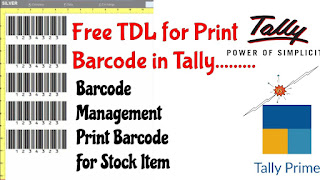
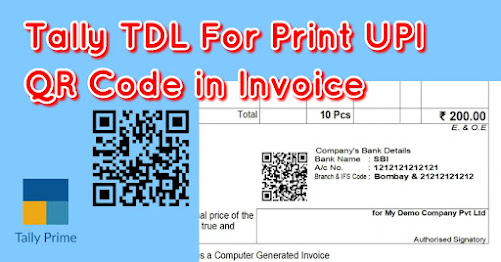

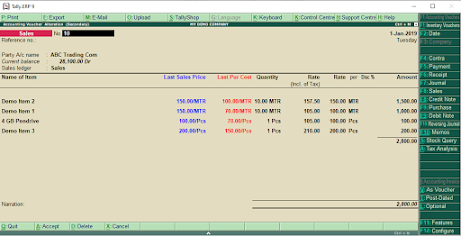


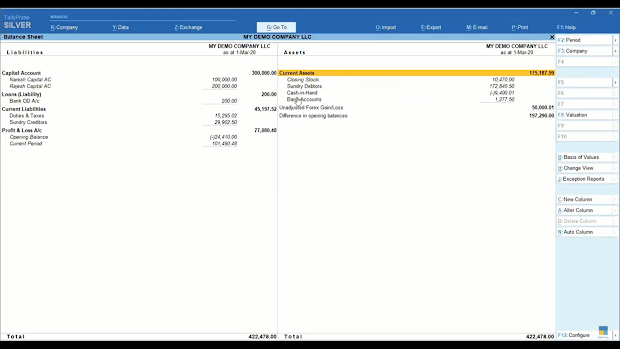
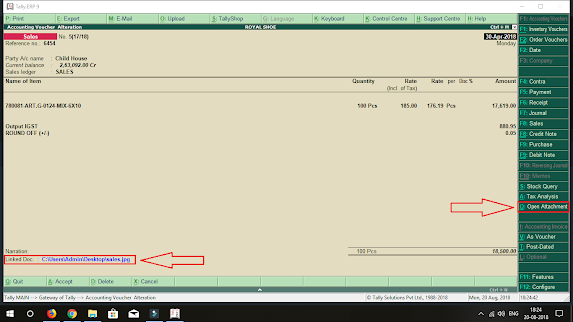


Comments
Post a Comment