;;--------- NEW TALLY PRIME YOUTUBE FOR MORE FREE TDLS :
https://www.youtube.com/channel/UCb6_ngn-opNYT02G2Fgtwxw
;;--------- Auto Receipt for Sales
[Report: VchReceiptInfo]
Forms
: Vch Receipt Info
[Form: VchReceiptInfo]
Top Parts : Vch
Receipt Info
On
: Form Accept : Yes
: Form Accept
On
: Form Accept : Yes
: CALL : ReceiptVchCreate
[Part: VchReceiptInfo]
Top Lines : VCH
Receiptdr,Vch Receipt Info, VCH Receiptdr2,Vch Receipt Info2 ,VCH
Chequeno,VCH BankDate
Local
: Line : Default : Space top : 1
[#Part: DBLLINE Narration]
Add
: Line : Before : Vch Narrprompt : VCH ReceiptPass
[Line: VCH ReceiptPass]
Left Fields : Medium
Prompt,VCH ReceiptPass
Local
: Field : Medium Prompt : Set as :"Pass Receipt Entry : "
Invisible : not
@@issales
[Line: VchReceiptdr]
Left Fields : Medium
Prompt,Name Field
Local
: Field : Medium Prompt : Set as :"Cash Account :"
Local
: Field : Name Field : Table :
Cash Class Ledgers ExtractCash : $$IsEmpty:@VchLed
Local
: Field : Name Field : Storage:VchReceiptdr
Local
: Field : Name Field : Show Table : Always
[Line: VchReceiptdr2]
Left Fields : Medium
Prompt,Name Field
Local
: Field : Medium Prompt : Set as :"Bank Account :"
Local
: Field : Name Field : Table :
Cash Class Ledgers Extract Bank: $$IsEmpty:@VchLed
Local
: Field : Name Field : Storage:VchReceiptdr2
Local
: Field : Name Field : Show Table : Always
[Line: VchReceiptInfo]
Left Fields : Medium
Prompt,Vch Receipt Info
Local
: Field : Medium Prompt : Set as :"Receipt Amount :"
[Line: VchReceiptInfo2]
Left Fields : Medium
Prompt,Vch Receipt Info2
Local
: Field : Medium Prompt : Set as :"Receipt Amount :"
[Line: VCHChequeno]
Left Fields : Medium
Prompt,VCH Chequeno
Local
: Field : Medium Prompt : Set as :"Cheque no :"
[Line: VCHBankDate]
Left Fields : Medium
Prompt,VCH BankDate
Local
: Field : Medium Prompt : Set as :"Cheque Date :"
[Field: VCH ReceiptPass]
Use
: Logical Field
Storage :
VCHReceiptPass
Set Always : Yes
Show Table :
always
Sub Forms : Vch
Receipt Info :$$Value
[Field: VchReceiptInfo]
Use
: Amount Field
Storage :
VchReceiptInfo
[Field: VchReceiptInfo2]
Use
: Amount Field
Storage :
VchReceiptInfo2
[Field: VCHChequeno]
Use
: Name Field
Storage :
VCHChequeno
[Field: VCHBankDate]
Use
: Short Date Field
Storage :
VCHBankDate
[Collection: Cash Class Ledgers ExtractCash]
Use
: Extract Alias Collection
Source Collection : LedgersVch Src
Collections :
Notapplicable
Title
: $$LocaleString:"List of Ledger Accounts"
Parm Var :
GroupCash : String : $$GroupCash
Native Method : Name, Parent,
ReserveName
Keep Source : ().
Client Only : Yes
Filters :
IsCashAccountVchRE, ClassFilter
[Collection: Cash Class Ledgers ExtractBank]
Use
: Extract Alias Collection
Source Collection : LedgersVch Src
Collections :
Notapplicable
Title
: $$LocaleString:"List of Ledger Accounts"
Parm Var :
GroupBank : String : $$GroupBank
Parm Var :
GroupBankOD : String : $$GroupBankOD
Native Method : Name, Parent,
ReserveName
Keep Source : ().
Client Only : Yes
Filters :
IsBankAccountVchRE, ClassFilter
[Function: ReceiptVchCreate]
Action
: 01 : QUERYBOX : "Create Receipt Voucher ?":Yes:No
Action
: 02 : IF : $$LastResult
Action
: 03 : NEW OBJECT : VOUCHER
Action
: 04 : SET VALUE : Date : $date
Action
: 05 : SET VALUE : VoucherTypeName :
$$VchTypeReceipt
Action
: 06 : SET VALUE : Narration
: $Narration
Action
: 08 : INSERT COLLECTION OBJECT :
AllLedgerEntries
Action
: 09 : SET VALUE : LedgerName : $Partyledgername
Action
: 10 : SET VALUE : Is Deemed Positive : "no"
Action
: 11 : SET VALUE : Amount :
($VchReceiptInfo+$VchReceiptInfo2)
;;($VchReceiptInfo+$VchReceiptInfo2) ;;$Amount
Action
: 12 : INSERT COLLECTION OBJECT :
BillAllocations
Action
: 13 : SET VALUE : BillType :
$$SysName:Advance
Action
: 14 : SET VALUE : Name
: $vouchernumber
Action
: 15 : SET VALUE : Amount
:($VchReceiptInfo+$VchReceiptInfo2)
;($VchReceiptInfo+$VchReceiptInfo2) ;;$amount
Action
: 16 : SET TARGET : ...
Action
: 17 : INSERT COLLECTION OBJECT :
AllLedgerEntries
Action
: 18 : SET VALUE : LedgerName :
$VchReceiptdr
Action
: 19 : SET VALUE : Amount :
$VchReceiptInfo
Action
: 20 : SET VALUE : Is Deemed Positive : "yes"
Action
: 21 : SET TARGET : ..
Action
: 17a : INSERT COLLECTION OBJECT :
AllLedgerEntries
Action
: 18a : SET VALUE : LedgerName :
$VchReceiptdr2
Action
: 19b : SET VALUE : Amount :
$VchReceiptInfo2
Action
: 20c : SET VALUE : Is Deemed Positive : "yes"
Action
: 0060 : INSERT COLLECTION OBJECT : BankAllocations
Action
: 0061 : SET TARGET
: BANKALLOCATIONS
Action
: 0070 : SET VALUE : Date :
$VCHBankDate
Action
: 0080 : SET VALUE : InstrumentDate :
$VCHBankDate
Action
: 0090 : SET VALUE : InstrumentNumber :
$VCHChequeno
Action
: 0091 : Set Value : Name
: $$MakeUniqueID
Action
: 0092 : SET VALUE :
PAYMENTMODE : "Transacted"
Action
: 0100 : SET VALUE : PaymentFavouring :
$partyledgername
Action
: 0110 : SET VALUE : TransactionType
: $$Sysname:ChequeDD
Action
: 0120 : SET VALUE : UniqueReferenceNumber :
$VCHChequeno
Action
: 0140 : SET VALUE : ChequeCrossComment :
$$LocaleString:"A/c Payee"
Action
: 0150 : SET VALUE : Amount :
$VchReceiptInfo2 * -1
Action
: 0160 : Set Target : ..
Action
: 22 : SET VALUE :
PersistedView : ##SVViewName
Action
: 23 : CREATE TARGET
Action
: 24 : ENDIF
[#System: Formulae]
IsCashAccountVchRE : $ReserveName =
##GroupCash
IsBankAccountVchRE : $ReserveName =
##GroupBank OR $ReserveName = ##GroupBankOD
[System: UDF]
VCH ReceiptPass : Logical:902:yes
VchReceiptdr :
String:901:yes
VchReceiptdr2 : string:913:yes
VchReceiptInfo : Amount:903:yes
VchReceiptInfo2 : Amount:904:yes
VCHChequeno :
String:905:yes
VCHBankDate :
Date:906:yes
[#menu: Gateway of Tally]
Button : New TallyPrime autor
[Button : New TallyPrime autor]
Title : New TallyPrime
Key : f5
Action : Browse URL :
www.youtube.com/c/NewTallyPrime/?sub_confirmation=1
[#menu: Gateway of Tally]
Button : TallyTDL autor
[Button : TallyTDL autor]
Title : TallyTDL
Key : f6
Action : Browse URL :
www.youtube.com/watch?v=UO3ey3j2Yg8&list=PLqTVKzf7tqbPyQBdMcwHvHj7kE957MzX8
;;End of the Code





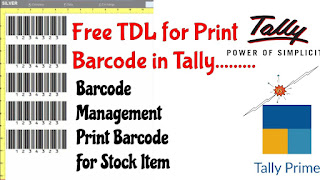
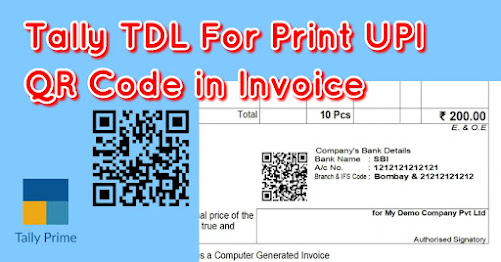

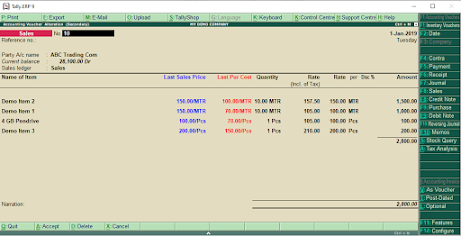


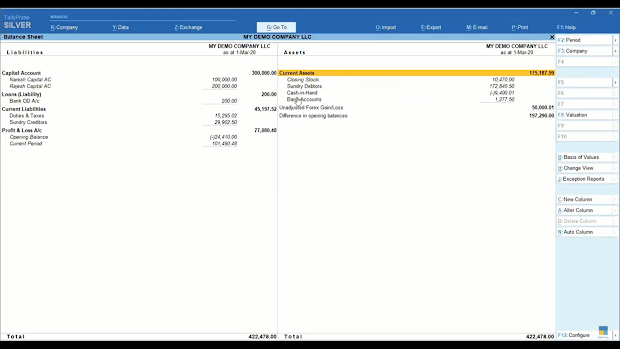
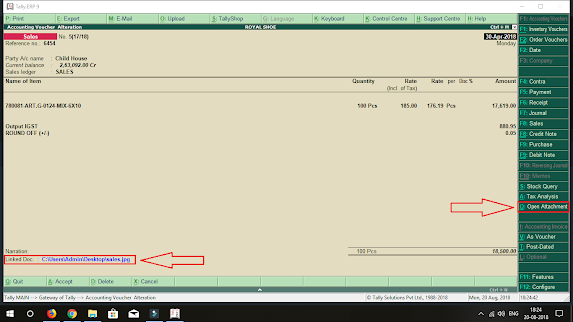


Sir Please Provide this auto receipt entry tdl mail id : mahakalistores809@gmail.com
ReplyDelete