Tally Prime Hidden Keys In Reports and Voucher
Hidden Keys – Reports
| Actions | Shortcut Key | Equivalent in Tally.ERP 9 |
| To insert a voucher in a report | Alt+I | Alt+I |
| To create an entry in the report, by duplicating a voucher | Alt+2 | Alt+2 |
| To drill down from a line in a report | Enter | Enter |
| To delete an entry from a report | Alt+D | Alt+D |
| To add a voucher in a report | Alt+A | Alt+A |
| To cancel a voucher from a report | Alt+X | Alt+X |
| To remove an entry from a report | Ctrl+R | Alt+R |
| To hide or show the details in a table | Alt+T | Alt+T |
| To display all hidden line entries, if they were removed | Alt+U | Ctrl+U |
| To display the last hidden line (If multiple lines were hidden, pressing this shortcut repeatedly will restore the last hidden line first and follow the sequence) | Ctrl+U | Alt+U |
| To expand or collapse information in a report | Shift+Enter | Shift+Enter |
| To alter a master during voucher entry or from drill-down of a report | Ctrl+Enter | Ctrl+Enter |
| To select/deselect a line in a report | Space bar | Space bar |
| To select or deselect a line in a report | Shift+Spacebar | Shift+Spacebar |
| To perform linear selection/deselection multiple lines in a report | Shift+Up/Down | None |
| To select or deselect all lines in a report | Ctrl+Spacebar | Ctrl+Spacebar |
| To select or deselect lines till the end | Ctrl+Shift+End | Ctrl+Shift+End |
| To select or deselect lines till the top | Ctrl+Shift+Home | Ctrl+Shift+Home |
| To invert selection of line items in a report | Ctrl+Alt+I | Ctrl+Alt+I |
Hidden Keys – Vouchers
| Action | Shortcut Key | Equivalent in Tally.ERP 9 |
| Only Vouchers | ||
| To retrieve Narration from the previous ledger | Alt+R | Alt+R |
| To open the calculator panel from Amount field | Alt+C | Alt+C |
| To delete a voucher/transaction | Alt+D | Alt+D |
| To cancel a voucher | Alt+X | Alt+X |
| To open a manufacturing journal from the Quantity field of a journal voucher | Alt+V | Alt+V |
| To remove item/ledger line in a voucher | Ctrl+D | Ctrl+D |
| To retrieve the Narration from the previous voucher, for the same voucher type. | Ctrl+R | Ctrl+R |
| Masters & Vouchers | ||
| To go to the next input field | Tab | Tab |
| To go to the previous input field | Shift+Tab | Shift+Tab |
| To remove the value typed | Backspace | Backspace |
| To create a master, on the fly | Alt+C | Alt+C |
| To open the calculator panel | Alt+C | Alt+C |
| To insert the base currency symbol in an input field. | Alt+4 Ctrl+4 | Ctrl+4 |
| To open the previously saved master or voucher To scroll up in reports | Page Up | Page Up |
| To open the next master or voucher To scroll down in reports | Page Down | Page Down |
| To copy text from an input field | Ctrl+C Ctrl+Alt+C | Ctrl+Alt+C |
| To paste input copied from a text field. | Ctrl+V Ctrl+Alt+V | Ctrl+Alt+V |
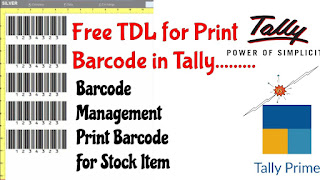
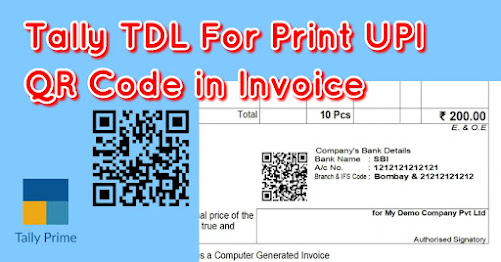

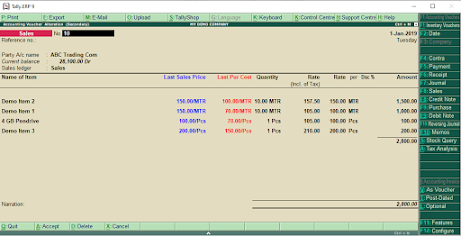


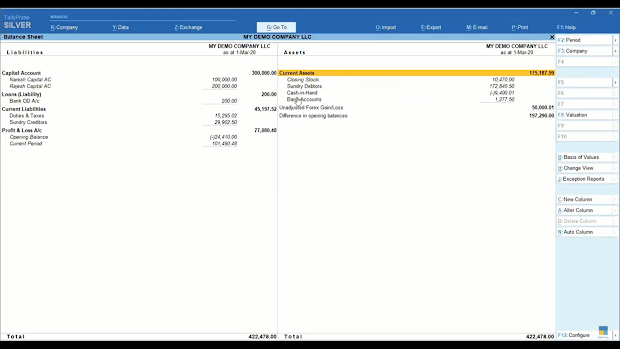
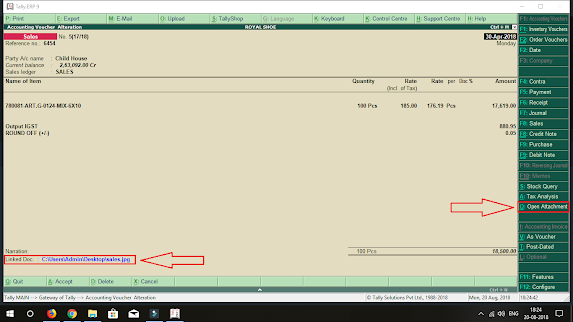


Comments
Post a Comment