Download and Install TallyPrime
Experience a new-age business management software for new-age businesses.
Now with e-invoicing and audit trail (edit log) capability.
Downloading the application setup from the Tally Solutions website is the
first step in starting TallyPrime. Once you download TallyPrime setup
files, you can install the application on your computer. Installation
steps remain the same regardless of the TallyPrime edition you have
purchased.
You can install TallyPrime on any computer with 64-bit edition of
Microsoft Windows 7 or later. For further details, refer to the topic
Recommended System Configuration for TallyPrime.
- Download the setup files.
- Go to https://tallysolutions.com/download/.
- Click Download.
- The exe will get downloaded in the Downloads folder.
- You can copy and paste it to any folder, if needed.
- Install TallyPrime.
- Double-click setup.exe.
- Double-click Install New.
Note: Supports Windows 7 or later 64 bit OS with 64 bit
processor. Know more on recommended system configuration
here
Do you want to download
previous versions
or support files
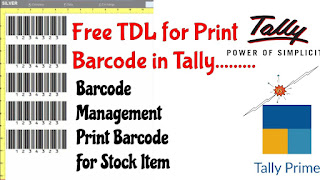
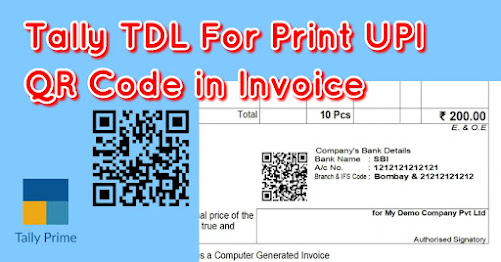

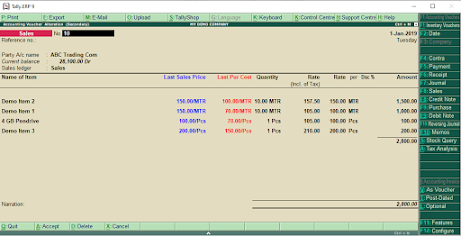


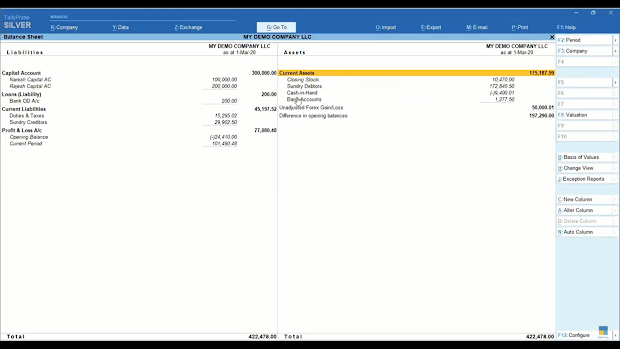
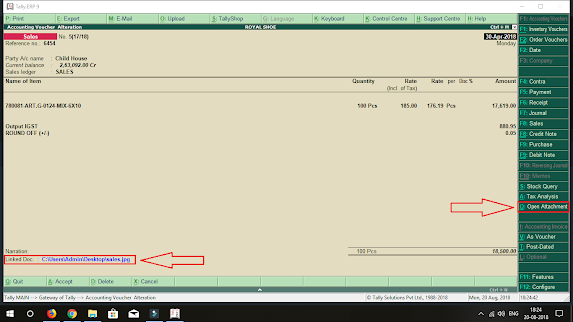


Comments
Post a Comment