INVOICE PRINT CUSTOMIZATION TYPE 2
INVOICE PRINT CUSTOMIZATION
TYPE 2
Hi Friends
In this Topic we will see How we can Print Sales Invoice as per our require format.
You can print your sales invoices recorded in Tally 9 by clicking Alt+P in the sales invoice. On the sales invoice, you can customize your print configuration by Using This TDL
You can View Below Format for your ready reference.
Benefit :
1. Your Own Format
2. Can Set your Own Letterhead on Invoice
3. Can Export in PDF with your Own Letterhead on Invoice
4. Also Can Set Footer on Invoice
5. You also can Set Stamp and Sign on request.
6. Can modify Other More Details as per your requirements.
Invoice Without Letterhead :


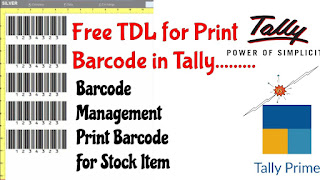
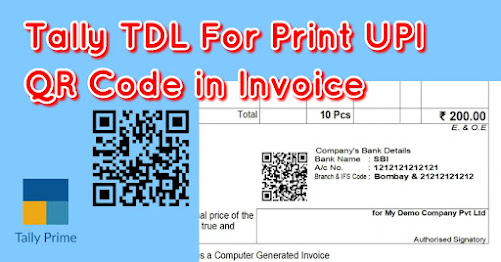

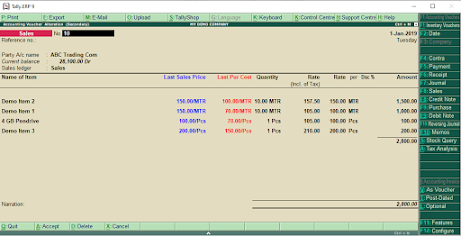


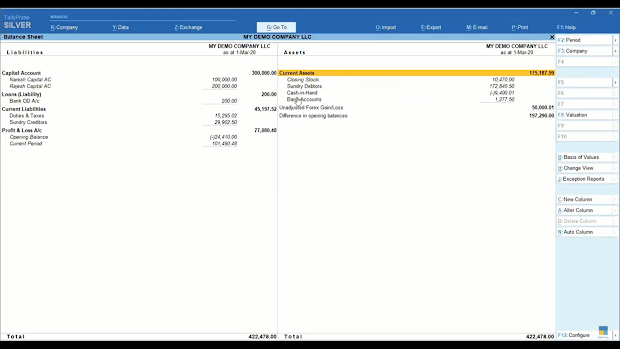
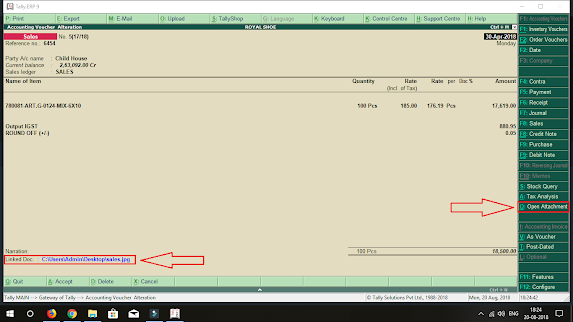


Comments
Post a Comment