Tally TDL for 3 in 1 Report | Ledger Statement Outstanding and Ageing in Single report in Tally
Tally TDL for 3 in 1 Report | Ledger Statement Outstanding and Ageing in Single report in Tally
Hello Friends,
As you can see in the above picture Tally TDL for 3 in 1 Report will help you to check your Ledger Statement with running balance, Ledger Outstanding and Ledger Outstanding Ageing Analysis in a Single report in a Single Screen in Tally.
You also can see the Running Balance of Ledger and you can enable or disable it from the f12 configuration,
Also, you can change ageing wise period like 0 to 30, 30 to 60, 60 to 90 or 0 to 60, 60 to 120, e.t.c.
You can see the report how it will look like in Tally from the below screen,
You can Open this report from Display more report > Accounting Books > Ledger 4 in 1 Report
You can Download the TDL file from the Below Download Option


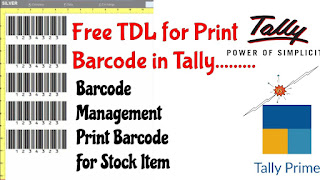
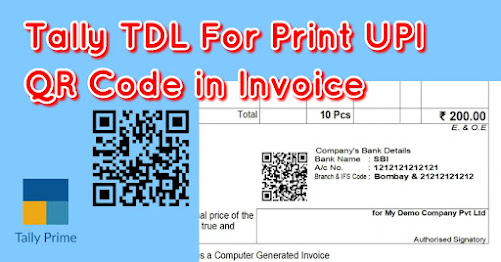

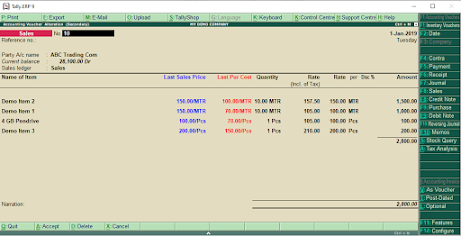


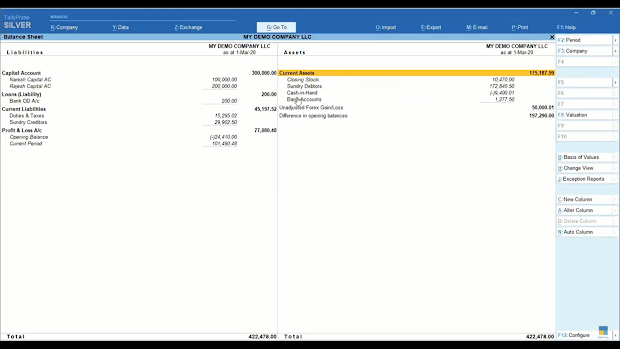
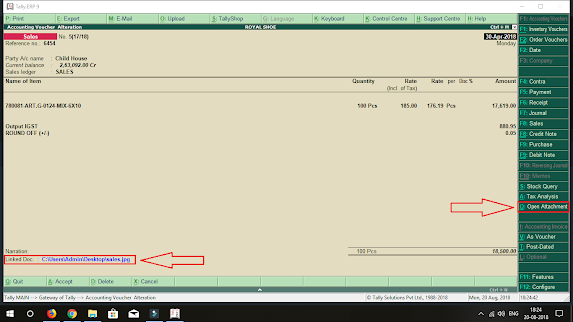


Comments
Post a Comment