Free TDL for Print Barcode in Tally Prime and Tally.ERP 9
Free TDL for Print Barcode in Tally Prime and Tally.ERP 9 We can Print Barcode from Tally from Using Tally Customization and print Barcode on Barcode label or Sticker. You also scan with Barcode Scanner and once you will scan the same item will come to selection automatically at time of entry or report. To enable the customize please follow the below steps. 1. Go to Gateway of Tally > F11: Features > Accounting Features. 2. Set “Yes” to the option “Enable Label Printing” for label printing. 3. Set “Yes” to the option “Enable Barcode Label Printing “for Barcode in label printing. Code : ;; Sri Ganeshji : Sri Balaji : Sri Pitreshwarji : Sri Durgaji : Sri Venkateshwara [#Form : Sales Color] Add : Print : EI LabelPrinting ;; Adding Label Printing Report to the already existing Report/s. [Report : EI LabelPrinting] ...

.png)
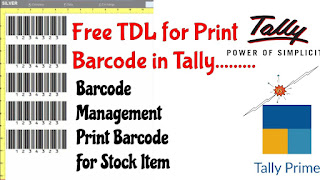
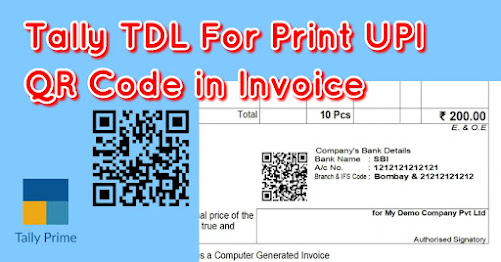

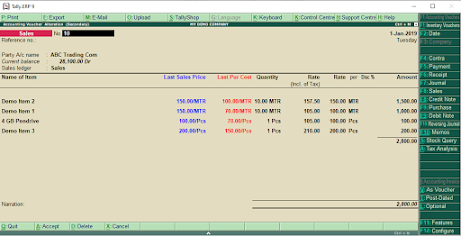


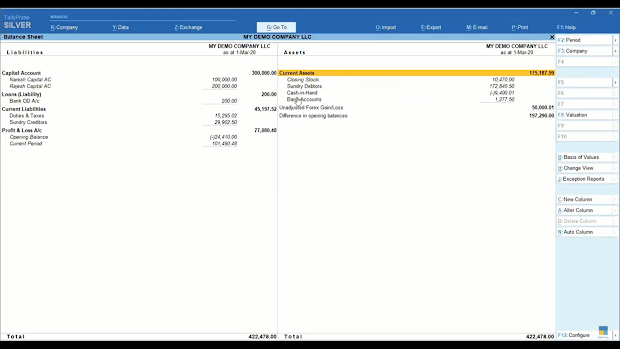
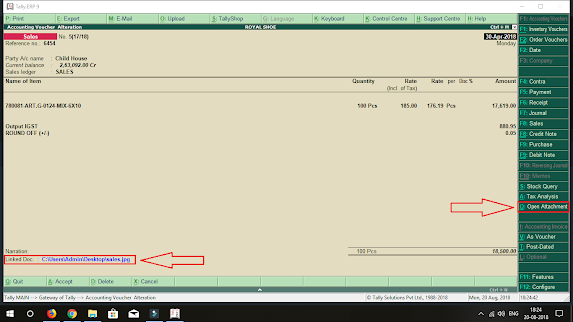


Comments
Post a Comment